♠ Posted by Unknown in Adv Java at 21:19
JScrollPane Class
A
scroll panes is a component that presents a rectangular area in which a
component may be viewed. Horizontal and/or vertical scroll bars may be provided
if necessary. Scroll panes are implemented in Swing by the JScrollPane class,
which extends JComponent.
Some of its constructors are show here:
Some of its constructors are show here:
JScrollPane(Component comp)
JScrollPane(int vsb, int hsb)
JScrollPane(Component comp, int vsb, int
hsb)
Here,
comp is the component to be added to the scroll pane, vsb and hsb are int
constants that define when vertical and horizontal scroll bars for this scroll
pane are shown. These constants are defined by the ScrollPaneConstants
interface. Some example of these constants are described as follows:
Constants Description
HORIZONTAL_SCROLLBAR_ALWAYS Always provide horizontal scroll bar.
HORIZONTAL_SCROLLBAR_AS_NEEDED Provide horizontal scroll
bar, if needed.
VERTICAL_SCROLLBAR_ALWAYS Always provide vertical scroll bar.
VERTICAL_SCROLLBAR_AS_NEEDED Provide vertical scroll bar, if needed.
Here
are the steps that you should follow to use a scroll pane in as applet:
- Create
a JComponent object.
- Create
a JScrollPane object. ( The argument to the constructor specify the
component and the policies for vertical and horizontal scroll bars.)
- Add the scroll pane to the content pane of the applet.
Example:
/* <APPLET
CODE = "JScrollExample.CLASS" WIDTH = 500 HEIGHT = 500></APPLET>
*/
import java.awt.*;
import javax.swing.*;
public class JScrollExample extends JApplet
{
public void init()
{
Container contentPane =
getContentPane();
contentPane.setLayout(new
BorderLayout());
JPanel jp = new JPanel();
jp.setLayout(new
GridLayout(20,20));
int b = 0;
for(int i = 0; i < 20;
i++)
{
for(int j = 0;
j< 20; j++)
{
jp.add(new
JButton("Vakratund : " + b));
b++;
}
}
int v =
ScrollPaneConstants.VERTICAL_SCROLLBAR_AS_NEEDED;
int h =
ScrollPaneConstants.HORIZONTAL_SCROLLBAR_AS_NEEDED;
JScrollPane jsp = new
JScrollPane(jp, v, h);
contentPane.add(jsp,
BorderLayout.CENTER);
}
}

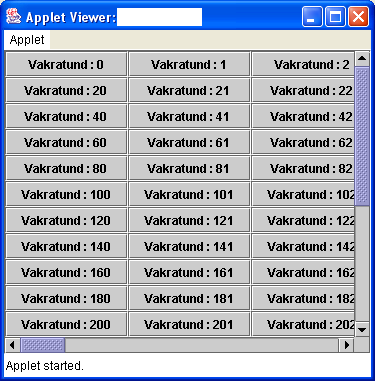







0 comments:
Post a Comment